Correlate Message
When an execution waits in a message-catching flow-node, you can use Message Correlation to continue the execution. Cockpit offers a Batch Operation to correlate messages.
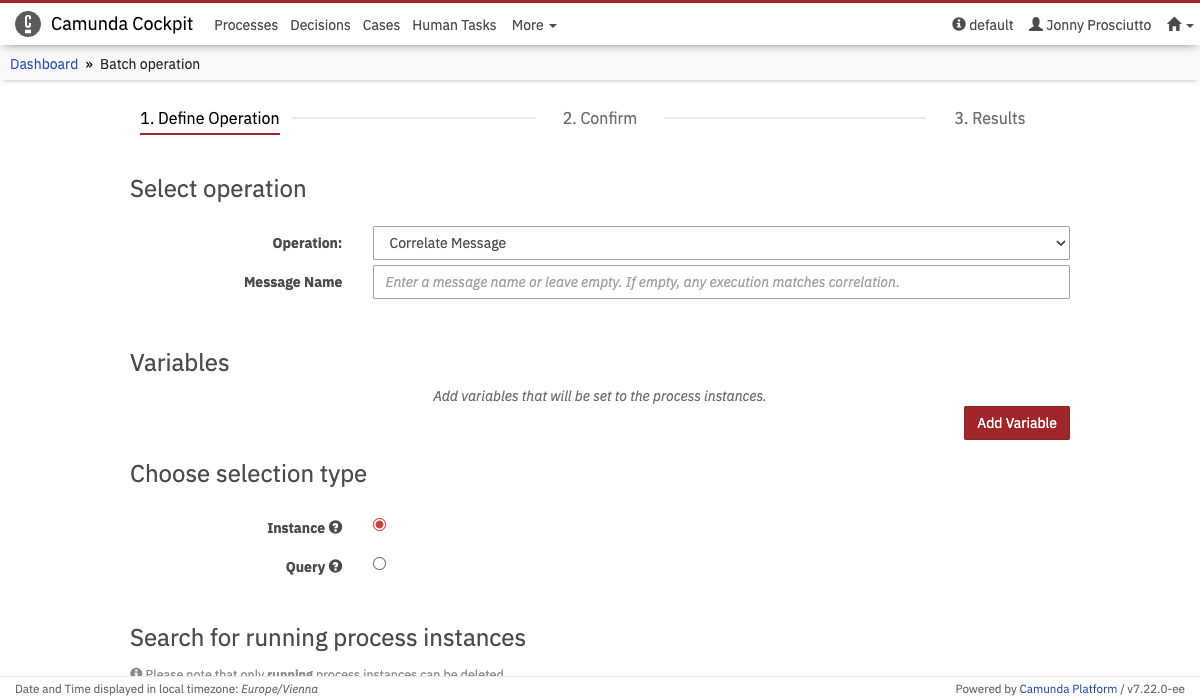
You can configure the batch operation as follows:
- Message Name
Enter a message name or leave empty. If empty, any execution matches the correlation. - Variables
Add variables that are set into the root scope of the process instances. - Process Instances
Select a set of process instances via the checkboxes or by defining query criteria.
Process Action
You can find a envelope button on the right side next to the BPMN diagram on the process definition and instance view.
If you click this button, a modal dialog opens:
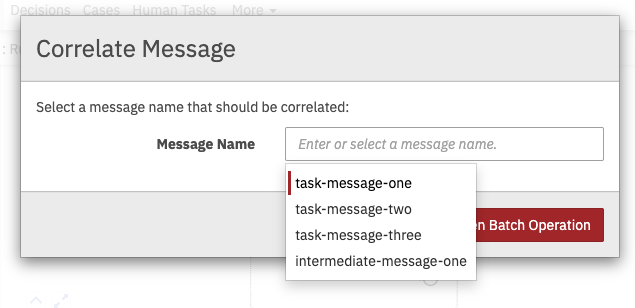
When you click into the text input field, you can choose a message name from a list of suggestions.
You can also enter another message name that is not present in the list of suggestions, e.g., it is resolved via an expression and not present in the list. You can also leave the message name empty.
To proceed, click on the "Open Batch Operation" button. The correlate message batch operation page opens prefilled with the previously selected message name. Depending on whether you are on the process definition or instance page, a filter criterion defines the process definition or instance id.
Diagram Overlays
You can open the modal dialog prefilled with the message name by clicking the envelope button in the upper right corner of a message-catching flow-node. To make the button visible, hover over a message-catching flow-node.
Not all message-catching flow-nodes in a BPMN diagram are covered with overlays or are present in the list of message name suggestions in the modal dialog.
This is the case when (1) a flow-node is a process instance Start Event or (2) the message name contains an EL expression.